How Can I Help You?
- Make sure to visit our help center that has the answers to the top 10 most asked questions. Check it out here.
- Make sure to check out our very active and helpful Healing Through Movement Facebook fan page and you can visit it right here.
- Or you can always send us your question or let us know how we can help by filling out the form below, and someone from my support team will get back to you within 1-2 business days.
Contact
Healing Through Movement
Address: 19567 Fraser Hwy 199, Surrey, British Columbia, V3S 9A4, Canada
By Phone: 1-800-213-3485 (toll-free in the USA and Canada)
By Email: Submit a Ticket Request
About The Author
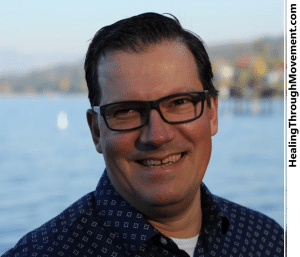
Rick Kaselj, MS, has over 20 years of hands-on experience helping people overcome injury and pain. He is the guy who teaches other fitness professionals the newest techniques for helping their own clients. To date, Rick has given over 300 live presentations to over 6000 health and fitness professionals across North America. If you are suffering from pain or injury, Rick’s solutions can get you back to a healthy life.
Exchanges & Returns Policy
You may return your purchase within 60 days of delivery for a full refund.
Unlock Your Hip Flexors retains a total guarantee of customer satisfaction on all our products. If you, the customer, are unhappy with the product for any reason, you can return the book and DVD within 60 days for a full refund of the purchase price (minus shipping and handling).
To obtain your refund, you must do the following:
STEP 1:
To receive your refund, your return must be received at our shipping facility within 60 days of purchase.
You pay for return shipping.
Please send your package back to:
Vervante Returns
Dept: Unlock Your Hip Flexors
400 N. Geneva Road, STE C
Lindon, UT 84042
STEP 2:
- Go to the clickbank customer service site: http://www.clkbank.com/
- Click Look Up Your Order.
- Enter two identifiers for your order:
- Email Address – The email address you used when you bought the product. This field is required.
- Order Number – The order number. This is included in receipt and rebill emails.
- Last 4 of Payment Method – The last 4 digits of the payment method that you used for the order, such as your credit card.
- ZIP – Your zip code or postal code.
- Complete the reCAPTCHA challenge.
- Click Go.
- Your order information is displayed.
- Find the order and click Order Details, Tech Support & Refunds.
- Details for that order are displayed.
- Click Get Support.
- In the type field, select Refund Request.
- Select a reason for the refund.
- Click Send.
- Your refund request is sent. The refund is processed within one business day unless you change your request.
STEP 3: If you are having difficulties or have questions about the process please email us at this address and we'll be glad to help: Submit a Ticket Request

Enter your email and click the button below to get the FREE workout.
